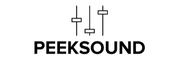How To Get Your Spotify Artist Account Verified
Our goal at PEEKSOUND is to provide artist with all the tools we can to help them become as successful as possible. So we decide to write a post on how to verify you Spotify account.
What is Spotify Verification
Getting verified on Spotify lets your fans know that your artist profile belongs to you. When you get access to your Spotify for Artists, you’re automatically verified on Spotify. You need to have a Spotify account to get access to Spotify for Artists, I’m not sure if you have to have a paying account or if you can use your free account. If you don’t have a Spotify account, you can set one up when you’re getting access.
Once you’re verified and have access to Spotify for Artists, you’ll get a blue check mark on your profile and be able to:
- Update your artist image anytime you want
- Post artist playlists to your profile
- Make an Artist’s Pick, which appears at the top of your profile
It can take a few days for the Spotify team to review your account. Once you’re in, it can also take a little time for your blue verification check mark to appear on your profile maybe a day or two. There is no minimum amount of followers you need to have, verification is available to every artist now which is great because at one time you needed to have 250 followers to get your account verified. Another cool thing is that if you are a record label and want to verify your artist you can verify them one at a time and see them all in your Spotify for artist dashboard.
How to get your account verified
- Go here: Spotify for artist
- Type the artist name or the Spotify link for the artist(s)
- Click the artist name
-
Link the artist account to your account.
Once your account is reviewed by the team at Spotify you will receive an email letting you know if the artist has been link to your account. Now just download the Spotify for Artist app: iPhone or Android